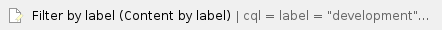How to configure X-Road project in IntelliJ Idea?
Step-by-step guide
The following steps are required to configure X-Road project in IntelliJ Idea.
There may be minor differences in the location of different configuration items between different versions of IntelliJ Idea. |
- Java 8
- File -> project structure -> project
- Lombok support
- Lombok plugin
- Activate annotation processing
- File > Settings > Build, Execution, Deployment > Compiler > Annotation Processors > Enable annotation processing
- Ruby
- Ruby plugin
- File > Settings > Plugins > Browse repositories... > Search for "ruby" > Install plugin "Ruby"
- Checkstyle
- Checkstyle plugin
- File > Settings > Plugins > Browse repositories... > Search for "checkstyle" > Install plugin "CheckStyle-IDEA"
- File > Settings > Other Settings > Checkstyle > Configuration File > Add > Use a local Checkstyle file
- Description "X-Road checkstyle configuration"
- Browse > X-Road/src/config/checkstyle/checkstyle.xml
- Next > config_loc -> insert here absolute path to the directory containing checkstyle.xml
- Path must be inserted without the filename and trailing slash, e.g. "/path/to/dir"
- Activate "X-Road checkstyle configuration"
- Scan scope: Only Java sources (including tests)
- Checkstyle version in build.gradle is currently 8.29, it is recommended to use the same version of Idea plugin
- Usage by selecting View > Tool Windows > Checkstyle
- Activate correct set of rules from the dropdown menu
- Click "Check Project" button to scan the whole project
- Code formatting
- See the page X-Road Java code style. The Checkstyle rules can be imported to IDEA:
File->Settings->Editor->Code Style->Java: Scheme: Project, Import Scheme->Checkstyle. Choose X-Road/src/config/checkstyle/checkstyle.xml
JavaDoc: remove "Generate <p> on empty lines"
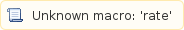
Related articles
Related articles appear here based on the labels you select. Click to edit the macro and add or change labels.